Patient-controlled record sharing lets people decide who sees their health data, what portions are shared, and for how long. Implement it by using standards-based APIs (e.g., FHIR), identity verification, granular consent, time-limited access, audit logs, and strong security (encryption, MFA), all aligned with local health-privacy laws.
Table of Contents
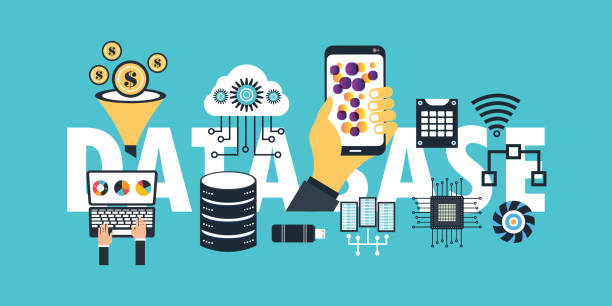
Why Patient Control Matters
- Trust & transparency: Patients see and manage exactly what’s shared.
- Safety: Clinicians get up-to-date, relevant data with patient permission.
- Compliance: Consent and audit trails support regulatory requirements.
- Efficiency: Reduces fax/email chaos; speeds referrals and second opinions.
Step-by-Step Guide (Provider or Health-App Teams)
1) Define the Use Cases
- Referrals and second opinions
- Patient sharing with caregivers/family
- Research programs with explicit consent
- Insurance pre-authorization (minimum necessary data)
Deliverables: short list of use cases, required data types (labs, meds, imaging, notes), default retention windows.
2) Choose the Data Standards & Scope
- Core format: FHIR (e.g., R4/R5) resources:
Patient,Observation,MedicationRequest,AllergyIntolerance,Condition,DocumentReference,ImagingStudy. - Transfers: SMART on FHIR + OAuth 2.0/OIDC for secure, app-to-EHR access.
- Scope planning: read-only vs write; resource-level scopes; future revocation plan.
Deliverables: data dictionary mapping EHR fields → FHIR resources, scope matrix.
3) Establish Identity & Access
- Identity proofing: KYC-style checks (gov ID + liveness) or in-clinic verification.
- Authentication: MFA (passwordless or OTP + device binding).
- Authorization: OAuth 2.0 consent screens with plain-language summaries, granular toggles (e.g., “Share only labs last 12 months”).
- Delegation: Proxy access for parents/caregivers with role-based limits.
Deliverables: authentication flow, consent UI mockups, delegation policy.
4) Build Granular, Time-Bound Consent
- Granularity: by data type (e.g., labs), time period (e.g., last year), recipient (specific doctor/hospital), and purpose (treatment, insurance, research).
- Controls: set expiry dates, allow one-time views, or download-only links.
- Revocation: instant revoke button; automatic notifications to recipients.
- Transparency: consent receipts stored and viewable by the patient.
Deliverables: consent data model, revocation workflow, consent receipts template.
5) Implement Secure Sharing Channels
- Primary: Standards-based APIs (SMART on FHIR) with TLS, signed tokens, rate limiting, and audit logs.
- Alternative for non-integrated recipients: passwordless magic-link portal with time-limited, watermarking + download controls.
- Data minimization: never send entire charts when a subset suffices.
Deliverables: API gateway config, magic-link portal spec, data minimization rules.
6) Logging, Auditing, and Patient Transparency
- Every access logged: who, when, what resource, purpose.
- Patient-visible timeline: “Dr. Rao viewed your ImagingStudy at 10:12 on Aug 16.”
- Exports: downloadable audit reports to support compliance inquiries.
Deliverables: audit schema, patient activity UI, retention schedule.
7) Privacy, Security & Compliance Essentials
- Encryption: data at rest and in transit; key management with rotation.
- MFA everywhere: patient, staff, and admin access.
- Least privilege: RBAC/ABAC, scoped tokens, short token lifetimes, PKCE.
- Breach readiness: incident response plan, notifications workflow.
- Legal alignment: follow your local health-privacy laws (e.g., HIPAA/GDPR-style rights), including timely access, correction, and revocation support.
Deliverables: security checklist, DPIA/TRA (privacy impact assessment), incident runbook.
8) Patient Experience: Make Control Effortless
- Plain language: no medical or legal jargon in consent screens.
- Defaults: safest defaults (no broad sharing; clear opt-in).
- Accessibility: mobile-first, large touch targets, screen-reader friendly.
- Education: short tooltips like “What does sharing labs mean?” with examples.
Deliverables: UX copy, accessibility review, onboarding tooltips.
9) Testing & Rollout
- Sandbox first: validate resource mappings and scopes.
- Clinical pilots: start with one department; gather feedback.
- Security tests: pen-tests, token replay tests, rate-limit tuning.
- Go-live: phased rollout, monitor metrics (see below).
Deliverables: test plan, pilot report, go-live checklist.
10) Measure What Matters
- Time to share a record (minutes)
- % shares using granular filters vs “share all”
- Revocations per 1,000 shares (should be easy to do)
- Patient satisfaction (CSAT/NPS) and complaint rate
- API success/error rates; average latency
For Patients: How to Control Your Records (Simple Steps)
- Create/verify your account in your provider’s portal or health app.
- Connect your providers so your records appear in one place.
- Choose what to share: pick data types and date ranges; set an expiry.
- Send to a person or organization: doctor, caregiver, insurer, or researcher.
- Track access: check your “who viewed my data” timeline.
- Revoke any time: stop sharing instantly if you change your mind.
- Download a copy for your personal archive if you want.
Tip: You generally have rights to access and receive copies of your medical records under local law. Timelines and fees vary by jurisdiction—check your provider’s policy.
Common Mistakes to Avoid
- One-size-fits-all “Share everything” buttons
- No expiry or revocation controls
- Hidden audit logs patients can’t see
- Sharing via email attachments (avoid—use secure links/APIs)
- Vague consent language or unclear purposes
Example Consent Language (Plain English)
“I allow Sunrise Cardiology to view my lab results and ECG reports from the last 12 months for treatment. Access expires in 14 days. I can revoke anytime.”
Technical Checklist (Copy/Paste)
- FHIR resources mapped and validated
- OAuth2/OIDC with PKCE; short-lived tokens; refresh rotation
- MFA + device binding for patients and admins
- Purpose-based, granular scopes (resource + date range)
- Consent artifacts stored, signed, and queryable
- Access logs patient-visible; exportable audits
- Encryption at rest & in transit; HSM-backed keys
- DLP rules for downloads; watermarking for PDFs
- Incident response & breach notification runbook
- Accessibility & localization reviewed
Simple Comparison
| Feature | Traditional Sharing | Patient-Controlled Sharing |
|---|---|---|
| Control | Provider decides | Patient chooses who/what/when |
| Scope | Often “all records” | Granular by type/time/purpose |
| Expiry | Rarely set | Time-bound, one-time, revocable |
| Transparency | Limited | Full audit trail for patients |
| Channel | Fax/email | Secure APIs/portal links |
FAQs
Is patient-controlled sharing legal?
Yes—when implemented with proper consent, security, and alignment to local health-privacy laws. Always consult legal/compliance counsel for your region.
Can patients limit specific data like mental health notes?
If your system supports granular consent, patients can exclude sensitive categories where local regulations allow.
What if a doctor needs urgent access?
Support a documented break-glass process with extra logging and post-event review.
Do patients need a special app?
No. A secure patient portal works. Apps can add convenience (mobile notifications, aggregated records).
How do we handle caregivers or parents?
Use delegated access with roles, age-based rules, and documented consent.