In today’s digital world, having access to international content is a necessity. If you are living outside Brazil or traveling abroad, you might not be able to access Brazilian websites, streaming platforms, or banking services. This is because many services use geo-restrictions to block users outside the country.
By changing your Windows PC’s IP address to Brazil, you can unlock Brazilian content, enhance security, and protect your privacy online. Whether you want to watch GloboPlay, Netflix Brazil, Amazon Prime BR, or play region-locked games, a Brazilian IP is the solution.
Table of Contents
1. Benefits of Using a Brazilian IP Address
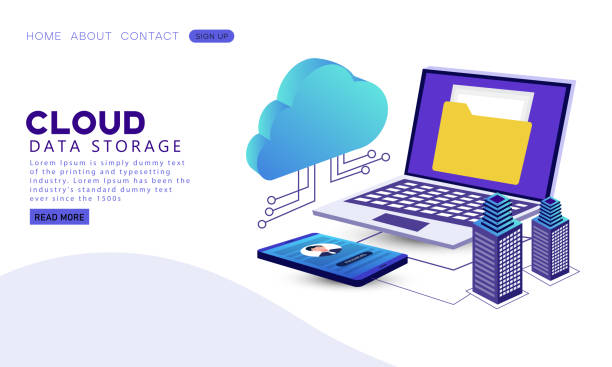
Accessing Brazilian Streaming Services
Platforms like GloboPlay, Telecine, Netflix Brazil, and Record TV are only available inside Brazil. With a Brazilian IP, you can stream your favorite soap operas, football matches, and movies without restrictions.
Unlocking Local Websites and Apps
Some Brazilian websites, especially government portals and banking apps, require you to have a local IP. A Brazilian IP allows you to log in safely.
Online Security and Privacy
Using a Brazilian IP through a VPN encrypts your traffic, protecting you from hackers, trackers, and surveillance.
Gaming and Latency Benefits
Gamers can connect to Brazilian servers to reduce ping when playing with friends in Brazil.
Business and Marketing Advantages
If you run an online business, a Brazilian IP helps you:
- Check how your website looks in Brazil.
- Access local ads and pricing strategies.
- Manage Brazil-based accounts securely.
2. How to Get a Brazilian IP on Windows
Method 1: Using a VPN (Recommended)
A VPN (Virtual Private Network) is the easiest and safest way to get a Brazilian IP. It encrypts your traffic and lets you connect to Brazilian servers.
Steps:
- Choose a reliable VPN (like NordVPN, ExpressVPN, or Surfshark).
- Install the Windows VPN app.
- Select a Brazil server.
- Connect and enjoy your new Brazilian IP.
Method 2: Using a Proxy Server
Proxies can change your IP but lack encryption, making them less secure. Best for quick access, not privacy.
Method 3: Using Smart DNS
Smart DNS changes your DNS settings instead of your IP. Works for streaming services, but doesn’t hide your real IP.
Method 4: Manual Setup with OpenVPN or WireGuard
If you’re tech-savvy, you can manually configure a Brazil server on your Windows PC using OpenVPN or WireGuard.
3. Best VPNs for Brazil IP on Windows
1. NordVPN
- Servers in São Paulo
- Strong security (AES-256 encryption)
- Fast speeds for streaming
2. ExpressVPN
- Reliable connections in Brazil
- Works with Netflix and GloboPlay
- Easy-to-use Windows app
3. Surfshark
- Unlimited device connections
- Budget-friendly
- Brazil servers optimized for streaming
4. CyberGhost
- Streaming-optimized servers in Brazil
- User-friendly Windows interface
5. Private Internet Access (PIA)
- Large server network
- Customizable encryption options
- Affordable plans
4. Step-by-Step: Setting Up a Brazil VPN on Windows
- Download and install VPN: Get the app from the provider’s website.
- Log In: Use your account details.
- Choose Brazil Server: From the server list, pick Brazil.
- Connect: Click the connect button.
- Verify IP: Visit whatismyip.com to confirm the Brazil IP.
5. Free vs Paid Options for Brazil IP on Windows
Free VPNs
- Pros: No cost, quick setup.
- Cons: Limited bandwidth, slow speeds, weak security, risk of data selling.
Paid VPNs
- Pros: High-speed servers, strong encryption, no logs, streaming support.
- Cons: Monthly fee (usually $2–$10).
👉 If you need security and streaming access, always choose a paid VPN.
6. How to Check if You Have a Brazilian IP Address
Use online tools like:
If it shows Brazil, your VPN is working.
7. Common Issues and Fixes
- VPN Not Connecting → Restart your VPN app or switch servers.
- Slow Speed → Choose a different Brazilian server.
- IP Not Showing Brazil → Clear browser cache and DNS.
8. Is It Legal to Use a Brazilian IP on Windows?
Yes, using a VPN to change your IP is legal in most countries. However, using it for illegal activities (hacking, fraud, piracy) is prohibited. Always follow local laws.
9. FAQs about Brazil IP on Windows
Q1: Can I watch Netflix Brazil with a Brazilian IP on Windows?
Yes, a good VPN will unblock Netflix Brazil.
Q2: Do free VPNs work for a Brazilian IP?
Some do, but they are risky and often blocked by streaming platforms.
Q3: Will a Brazilian IP slow down my internet?
Yes, slightly. But premium VPNs minimize speed loss.
Q4: Can I use a Brazilian IP for gaming?
Yes, it helps reduce ping if you connect to Brazil servers.
Q5: Is it safe to use proxies for Brazil IP?
Not recommended for privacy. Use a VPN instead.
10. Conclusion
Getting a Brazilian IP on Windows is simple and highly beneficial. Whether you want to access Brazilian streaming services, secure your online privacy, or conduct business research, a VPN is the best solution.
- For casual users, free proxies or Smart DNS may work.
- For streaming, security, and reliability, use a paid VPN like NordVPN, ExpressVPN, or Surfshark.
With the right setup, your Windows PC will have a Brazilian digital identity in just a few clicks.