If you’re traveling to or living in China, you’ve probably noticed that many of your favorite websites and apps — like Google, YouTube, WhatsApp, Instagram, and Netflix — don’t work there. That’s because of the Great Firewall of China, the country’s advanced internet censorship system.
Table of Contents
So how can you stay connected to the global internet while in China? The answer is simple: using a VPN (Virtual Private Network).
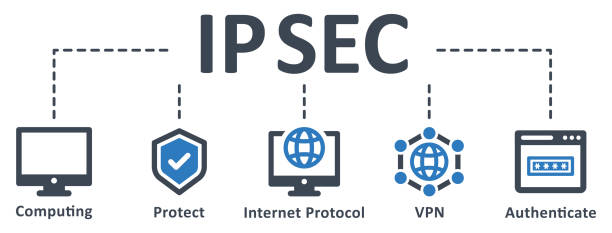
However, connecting a VPN in China isn’t as straightforward as it is in other countries. China blocks many VPN websites and apps, so it’s essential to prepare carefully and follow the correct steps.
In this 2025 guide, we’ll explain how to connect to a VPN in China, the best VPNs that still work, and tips to stay safe and fast while browsing.
What Is a VPN and Why Do You Need It in China
A VPN (Virtual Private Network) is a tool that encrypts your internet connection and hides your real location. When you connect to a VPN server outside China, it gives you a new IP address from that country.
This helps you:
- Access blocked websites like Google, YouTube, and Facebook.
- Bypass censorship and use the open internet.
- Protect your privacy from internet monitoring.
- Use secure Wi-Fi connections in hotels, airports, and cafés.
In China, these benefits are essential. The government restricts access to thousands of foreign sites, and without a VPN, you’ll be cut off from most of the global web.
Is It Legal to Use a VPN in China?
This is a common question — and an important one.
VPNs are technically regulated in China. Only government-approved VPNs are officially legal for businesses. However, individuals using foreign VPNs are rarely penalized, especially tourists or foreigners.
The key is to use a trusted, secure VPN provider and avoid promoting or selling VPN services publicly.
In summary:
- Using a VPN for personal purposes (like accessing Gmail or WhatsApp) is generally safe.
- Avoid discussing VPN use openly on Chinese apps or forums.
- Download your VPN before you arrive — many VPN websites are blocked inside China.
How to Prepare Before Going to China
Before your plane even lands in China, follow these important steps:
1. Download and Install a VPN App
You won’t be able to access VPN websites once you’re inside China.
So, download and install a working VPN app before arrival.
Recommended apps:
- ExpressVPN
- NordVPN
- AstrillVPN
- Surfshark
- VyprVPN
Make sure you install the app on all your devices — laptop, phone, and tablet.
2. Save Multiple Connection Methods
Some VPNs work better on certain protocols or servers.
In China, it’s smart to keep:
- Two or more VPN apps
- Backup connection methods like manual OpenVPN files or Shadowsocks proxy
- An offline setup guide, in case VPN sites are blocked
3. Update the VPN App
VPN providers regularly update their software to bypass China’s blocks.
Always update before traveling.
4. Note Down Customer Support Info
If you face issues connecting, you may need help.
Take note of your VPN provider’s support email or mirror website (backup site that works in China).
How to Connect VPN in China (Step-by-Step)
Now, let’s go through the process of connecting your VPN once you’re in China.
Step 1: Turn Off Wi-Fi and Connect to Mobile Data
Sometimes, public Wi-Fi blocks VPN connections.
If your VPN doesn’t connect, try using your mobile network first.
Step 2: Open the VPN App
Launch the app you installed earlier. Make sure it’s updated.
Step 3: Choose an Obfuscated or Stealth Server
Many VPNs have special “obfuscated” or “stealth” servers that hide VPN traffic.
These are designed to bypass the Great Firewall.
In your app:
- Go to Settings → Protocols
- Select Stealth VPN, Obfsproxy, or TCP over port 443
Step 4: Select a Nearby Server
The closer the server, the faster the speed.
Try connecting to:
- Hong Kong
- Japan
- Singapore
- Taiwan
These regions usually give the best balance of speed and stability.
Step 5: Connect and Test
Once connected, open a test site like:
https://www.google.comhttps://www.youtube.comhttps://www.whatsapp.com
If they load correctly, your VPN is working.
Troubleshooting: VPN Not Working in China?
Don’t worry — even the best VPNs sometimes struggle in China. Here’s how to fix common problems.
1. Try a Different Server
If one server is blocked, switch to another region (e.g., Japan → Singapore).
2. Change VPN Protocol
Go to Settings → Protocols and try:
- Lightway (ExpressVPN)
- WireGuard (NordVPN, Surfshark)
- OpenVPN TCP
TCP is often more stable in China than UDP.
3. Use Obfuscated Mode
Turn on “Stealth Mode” or “Obfuscated Servers” to hide VPN traffic.
4. Reinstall or Update the App
Old versions may be detected by the Firewall.
5. Contact Support
Most premium VPNs have email or chat support that can send you new configurations that work in China.
Best VPNs That Work in China (2025)
Here’s a look at the top VPNs still working reliably in China as of 2025.
1. ExpressVPN
- Servers: 90+ countries
- Speed: Excellent (Lightway protocol)
- Pros: Very stable in China, works on all devices
- Special Feature: Obfuscated servers automatically enabled
- Platforms: Windows, macOS, iOS, Android, routers
2. NordVPN
- Servers: 5,000+ worldwide
- Speed: Very fast with NordLynx (WireGuard)
- Pros: Works well on Android & PC
- Feature: “Obfuscated Servers” mode for China
- Platforms: Windows, Android, iPhone, macOS
3. Surfshark
- Servers: 3,200+ in 100+ countries
- Pros: Budget-friendly, unlimited devices
- Feature: “NoBorders Mode” for censored regions
- Bonus: Works on Fire TV & Android TV
4. Astrill VPN
- Known for: Consistent performance in China
- Protocols: StealthVPN, OpenWeb
- Downside: A bit expensive, but reliable
5. VyprVPN
- Feature: Proprietary Chameleon Protocol
- Pros: Excellent at avoiding VPN blocks
- Platforms: All major OS, good for travelers
How to Connect VPN in China on Mobile (Android & iPhone)
For Android:
- Download your VPN APK file before entering China.
- Install and log in.
- Open Settings → Protocols → choose OpenVPN TCP or WireGuard.
- Turn on Stealth Mode or Obfuscation.
- Tap Connect and test access.
For iPhone (iOS):
- Download the VPN from the App Store before arriving.
- If the app is blocked, use a configuration profile provided by your VPN.
- Open Settings → VPN → toggle it ON.
- Choose a Japan or Singapore server.
- Test connectivity.
How to Connect VPN in China on PC or Laptop
For Windows/macOS:
- Install your VPN software before travel.
- Run the VPN as Administrator.
- Use OpenVPN TCP or Lightway protocols.
- Enable Obfuscation.
- Connect to Hong Kong or Japan.
Optional tip:
If the app doesn’t connect, use manual setup with .ovpn files (your VPN support can provide these).
Extra Tips for Using VPN in China Safely
- Avoid free VPNs. They rarely work and may leak your data.
- Don’t log in to Chinese apps (like WeChat or Alipay) while your VPN is active — it may cause security flags.
- Keep your VPN app updated regularly.
- Use split tunneling if available — it lets you choose which apps use the VPN.
- Back up your connection files on a USB drive or cloud storage before travel.
Alternative Methods if VPN Fails
If your VPN completely stops working, try these tools:
1. Shadowsocks (SS)
A proxy tool is often used by Chinese tech users. Works with apps like Outline.
2. V2Ray
An advanced open-source proxy framework with better stealth capabilities.
3. Tor Browser
Although slow, Tor can bypass censorship for basic browsing.
Note: These tools require technical setup and are not beginner-friendly. Stick with a paid VPN if possible.
Websites Blocked in China (Updated 2025 List)
Here’s a list of popular platforms blocked by the Great Firewall:
| Category | Blocked Examples |
|---|---|
| Search Engines | Google, Bing (partially), DuckDuckGo |
| Social Media | Facebook, Instagram, Twitter, Reddit |
| Messaging Apps | WhatsApp, Telegram, Signal |
| Video Platforms | YouTube, Vimeo, Twitch |
| News Sites | BBC, CNN, The Guardian |
| Streaming Services | Netflix, Hulu, Disney+ |
| Productivity Tools | Google Docs, Dropbox, Slack |
A VPN lets you access all these safely and securely.
Security Benefits of Using a VPN in China
Besides unblocking websites, a VPN also enhances your digital security.
1. Data Encryption
VPN encrypts your internet data, preventing Wi-Fi hackers from stealing information.
2. Online Privacy
It hides your IP address, keeping your browsing anonymous.
3. Secure Remote Work
Essential for expats or business travelers who need to access company servers abroad.
4. Avoid Tracking
Chinese ISPs monitor online activity. VPNs help protect your freedom and privacy.
Free vs Paid VPN in China: Which Is Better?
While free VPNs might seem appealing, they usually:
- Don’t work in China
- Have limited bandwidth
- Log your personal data
- Show intrusive ads
Paid VPNs like ExpressVPN and NordVPN invest in advanced technology to bypass censorship safely.
Verdict: Always use a trusted paid VPN for China.
Summary: How to Connect VPN in China (Quick Checklist)
| Step | Action |
|---|---|
| 1 | Download VPN before arriving in China |
| 2 | Install and log in |
| 3 | Select obfuscated or stealth mode |
| 4 | Connect to a nearby server (Hong Kong, Japan, Singapore) |
| 5 | Test access to blocked sites |
| 6 | Switch servers or protocols if needed |
| 7 | Stay updated and use backups |
Final Thoughts
Connecting to a VPN in China in 2025 still works — if you use the right tools and preparation.
By downloading your VPN before arriving, choosing obfuscated servers, and staying updated, you can easily access Google, YouTube, WhatsApp, Netflix, and all your favorite apps from anywhere in China.
VPNs not only give you freedom online but also protect your digital privacy and security in one of the world’s most restricted internet environments.
So before your next trip, take a few minutes to set up your VPN — and stay connected to the world without limits.