Staying connected to the open internet in China can be challenging. With the “Great Firewall” restricting access to popular global websites like Google, YouTube, Instagram, WhatsApp, and even some news portals, many travelers, students, and expats look for a way to stay connected freely.
A VPN (Virtual Private Network) is the most reliable solution — but downloading one inside China can be tricky.
This comprehensive guide explains how to download VPN in China safely and effectively, which VPNs still work, how to set them up, and how to prepare before you travel.
Table of Contents
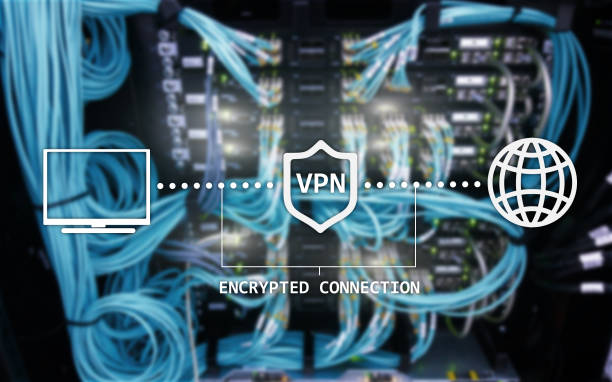
1. Understanding the Internet Restrictions in China
Before learning how to download a VPN in China, it’s important to understand why you need one.
China’s internet is governed by a sophisticated system of censorship known as the Great Firewall of China (GFW). This system blocks thousands of foreign websites and services, including:
- Google (Search, Maps, Drive, Gmail)
- Facebook, Instagram, Twitter
- YouTube, TikTok (international version)
- WhatsApp, Telegram, Signal
- Netflix, Hulu, and other streaming services
- Many foreign news websites (BBC, Reuters, NYT)
As a result, VPNs are essential tools for accessing global content and communicating securely.
2. Why You Need a VPN in China
A VPN (Virtual Private Network) encrypts your internet connection and routes it through a secure server in another country. This helps you:
- Bypass censorship and access blocked websites
- Protect your privacy and hide online activity from ISPs or public Wi-Fi networks
- Secure sensitive data when using hotel or café Wi-Fi
- Access your home country’s content, such as Netflix, banking apps, or social media
Whether you’re a tourist, business traveler, or student, having a VPN in China ensures freedom, security, and reliability online.
3. Can You Download a VPN in China?
Yes — but it’s not as easy as downloading it in other countries.
China restricts access to VPN websites, app stores, and download links. The Chinese versions of the App Store and Google Play often remove VPN apps completely. That’s why it’s strongly recommended to download and set up your VPN before arriving in China.
However, if you’re already in China, don’t worry — there are still safe and effective methods to download VPNs inside the country.
4. How to Prepare Before Traveling to China
If you haven’t entered China yet, this is the best time to set up your VPN. Here’s what you should do:
- Choose a reliable VPN known to work in China (see list below).
- Download the VPN apps for all your devices (Windows, macOS, Android, iPhone).
- Get configuration files or alternative install links in case the main site is blocked.
- Save customer support contact info — many VPNs offer email or Telegram support for Chinese users.
- Test your VPN before traveling to ensure it connects properly.
5. Best VPNs That Work in China (2025 Updated List)
Not all VPNs can bypass the Great Firewall. Many are detected and blocked. Below are the most trusted VPNs that still work in China in 2025:
1. ExpressVPN
- Servers: 90+ countries
- Known for: Excellent speed and reliability in China
- Works on: Windows, Mac, iOS, Android, routers
- Website: expressvpn.com
- Tip: Download the app before entering China. It also provides mirror links and manual setup guides for users inside China.
2. NordVPN
- Servers: 6000+ across 60 countries
- Features: Obfuscated servers for Chinese users, high-speed connections, and Double VPN security
- Works on: All major platforms
- Website: nordvpn.com
3. Surfshark
- Servers: 3200+ in 100 countries
- Advantages: Unlimited device connections, affordable price, and effective obfuscation technology
- Works on: Android, iPhone, Windows, Mac
- Website: surfshark.com
4. Astrill VPN
- Specialized for China: Very stable with its own StealthVPN and OpenWeb protocols
- Downside: Slightly expensive but reliable
- Website: astrill.com
5. VyprVPN
- Feature: “Chameleon Protocol” helps bypass deep packet inspection (DPI)
- Strong for: Privacy-focused users in China
- Website: vyprvpn.com
Pro Tip: Always check the latest mirror link or email the VPN support team for an alternative download page if you’re already in China.
6. How to Download VPN in China (Step-by-Step Guide)
If you’re already in China and didn’t prepare ahead, follow these steps carefully:
Step 1: Try Mirror or Alternate Websites
Most premium VPNs maintain mirror sites that are not blocked in China.
Example:
- ExpressVPN provides a list of working alternative domains upon request.
- NordVPN offers obfuscated links and email support.
You can contact the VPN provider’s support email using another service (like Outlook or QQ Mail) to get an updated mirror link.
Step 2: Use a Friend’s Device or Foreign SIM
If you have a friend or colleague outside China, ask them to:
- Download the VPN installation files.
- Send them to you via email or cloud storage (Dropbox, Google Drive, or WeTransfer — note that these might need a VPN too).
- Alternatively, transfer via USB drive or AirDrop.
If you have a foreign SIM card with roaming data, sometimes you can bypass Chinese restrictions temporarily and access the VPN website directly.
Step 3: Use App Store Workarounds
For iPhone users:
- Go to your Apple ID settings.
- Change your App Store region to the United States.
- Search for the VPN app again — it should appear if it’s available in the US store.
- Download and install it.
For Android users:
- Download the APK file of the VPN from trusted sources such as the VPN’s official mirror site.
- Enable “Install from Unknown Sources” in settings.
- Install the app manually.
Step 4: Use Obfuscated or Stealth Protocols
Once installed, use obfuscation or stealth mode to make your VPN traffic look like normal internet traffic.
- In ExpressVPN, choose “Automatic” or “Lightway” protocol.
- In NordVPN, use “Obfuscated Servers.”
- In Surfshark, enable “NoBorders Mode.”
This helps your VPN stay undetected and stable within China.
Step 5: Keep Backup Options
China’s censorship updates regularly. Always:
- Keep multiple VPNs installed.
- Save manual OpenVPN configuration files.
- Use Shadowsocks or Outline as a backup method if needed.
7. What If All VPN Websites Are Blocked?
If you cannot access any VPN site:
- Use Tor browser (with bridges) to bypass restrictions temporarily.
- Try searching on Baidu or Chinese forums (Weibo, Zhihu) for updated mirror domains.
- Use email customer support — they often reply with current download links and configuration files.
Sometimes, VPN providers have Telegram or Reddit communities where users share working URLs and updates.
8. How to Install VPN on Different Devices
Windows and macOS
- Download the setup file (EXE or DMG).
- Run the installer.
- Log in using your credentials.
- Connect to a server outside China (e.g., Hong Kong, Japan, or the US).
Android
- Download APK → Install → Log in → Connect.
- Allow permission for VPN connection when prompted.
iPhone/iPad
- Download via App Store (change region if necessary).
- Sign in and connect to a recommended location.
Router Setup
If you want VPN coverage for all your devices:
- Install the VPN on your Wi-Fi router.
- Choose a supported router model (e.g., ASUS, TP-Link).
- Load VPN configuration manually.
This allows smart TVs and consoles to access open internet without individual setup.
9. Staying Safe While Using VPN in China
While millions of people use VPNs in China daily, it’s important to stay cautious and follow safety practices:
- Do not advertise publicly that you’re using a VPN.
- Avoid free VPNs — many contain malware or are easily detected.
- Keep your VPN updated to stay ahead of new censorship methods.
- Use obfuscation protocols whenever possible.
- Turn off VPN when not needed to conserve bandwidth and avoid detection.
Remember: The Chinese government targets unauthorized VPN providers, not individual users. However, staying discreet ensures uninterrupted access.
10. Why Free VPNs Are Risky in China
Free VPNs might seem appealing, but most do not work in China and can be dangerous.
Here’s why you should avoid them:
- Many are blocked or too slow to use.
- Some log your data and sell it to third parties.
- Free VPNs may contain malware or intrusive ads.
- No obfuscation features, so they are easily detected.
If you must use one temporarily, consider:
- ProtonVPN (free plan) – sometimes works but inconsistent.
- Windscribe (limited free version) – use stealth mode if available.
Still, paid VPNs are far more reliable and secure.
11. Tips for Maintaining VPN Access Long-Term
- Update apps regularly using mirror links or email updates.
- Save manual configuration files (.ovpn) for OpenVPN or WireGuard.
- Keep multiple VPNs on your device.
- Use smaller, less-known servers instead of popular ones that get blocked faster.
- Join VPN communities (on Reddit or Telegram) for real-time updates.
12. What to Do If Your VPN Stops Working
If your VPN fails to connect:
- Switch servers or protocols.
- Clear your app cache or reinstall the app.
- Use obfuscated servers or “Stealth Mode.”
- Contact customer support via email (they usually have China-specific troubleshooting).
- Try a different VPN if the issue persists.
13. Legal Considerations
China officially regulates VPN usage, but enforcement primarily targets domestic companies running unauthorized VPN services.
Foreign visitors, tourists, and expats using international VPNs for personal use rarely face issues — as long as you don’t use VPNs for illegal activities.
In short:
- Using a VPN for personal privacy is tolerated.
- Running or selling unauthorized VPN services is not allowed.
14. Common Questions (FAQs)
1. Is it legal to use a VPN in China?
Yes, but only government-approved VPNs are technically legal. In practice, many foreigners use reputable international VPNs without problems.
2. Which VPN works best in China in 2025?
ExpressVPN, NordVPN, Surfshark, and Astrill remain the most reliable options.
3. Can I download a VPN after arriving in China?
Yes, but it’s more difficult. Use mirror links, APK files, or ask friends abroad to send installers.
4. Can I use a free VPN in China?
Free VPNs are mostly blocked or unsafe. Stick to trusted paid ones for stable access.
5. Which server should I connect to for best performance?
Nearby servers like Hong Kong, Singapore, Japan, or Taiwan usually offer faster speeds.
15. Final Thoughts
Downloading and using a VPN in China may seem complex, but with preparation and the right tools, it’s completely manageable.
A VPN not only gives you unrestricted internet access but also protects your online privacy while traveling, studying, or working in China.