For most travelers and expatriates, WhatsApp is a go-to messaging and calling app. But in mainland China, WhatsApp is blocked due to the Great Firewall (GFW). Comparitech+2Cybernews+2 Without a workaround, you won’t be able to send or receive messages, make voice/video calls, or use its features reliably.
Fortunately, a handful of high-quality VPNs (Virtual Private Networks) can help you bypass China’s censorship and restore access to WhatsApp. But it’s not as simple as picking any VPN — many get blocked, are too slow, or lack the features to evade the strict filtering. In this guide, I’ll walk you through:
Table of Contents
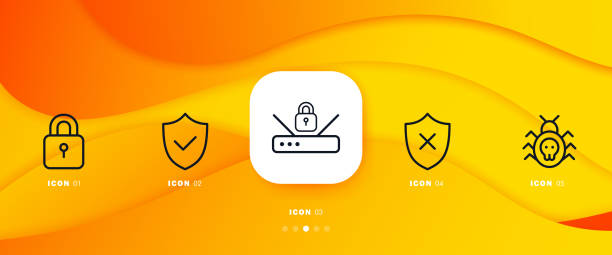
- Why is WhatsApp blocked in China
- How VPNs bypass the Great Firewall
- What features a VPN must have to reliably support WhatsApp
- The best VPNs for WhatsApp in China (2025)
- Set up and usage tips
- Legal considerations and risks
- Alternatives in case the VPN fails
- FAQ
By the end, you’ll know exactly which VPN to trust and how to use WhatsApp from inside China reliably.
Why Is WhatsApp Blocked in China?
The Great Firewall and app blocking
China’s internet censorship regime, often called the Great Firewall (GFW), actively blocks or disrupts foreign services that support encrypted messaging or voice/video calls. Cybernews+3Wikipedia+3NordVPN+3 WhatsApp is targeted because its end-to-end encryption and cross-border communication fall outside state control.
The GFW uses techniques such as:
- Deep packet inspection (DPI)
- IP blocking (blocking known VPN or proxy IPs)
- DNS poisoning
- Protocol detection and throttling
- Active blocking of known “obfuscation” or “stealth” protocols
These measures make many VPNs ineffective inside China.
App removal from Chinese app stores
Compounding the access problem, in April 2024, China ordered Apple to remove WhatsApp and Threads from the Chinese App Store. The Guardian. That means if you arrive in China without WhatsApp installed, you may not be able to download or update it via the local app store. So preparing beforehand is crucial. Cybernews+3The Food Ranger+3Comparitech+3
Performance and speed degradation
Even when WhatsApp is accessible via a VPN, performance can suffer. VPN encryption, routing overhead, and server load can slow down message sending, media transfers, voice/video call quality, and connection reliability. Many VPNs can’t sustain consistent performance under these constraints, especially under China’s filtering. The Food Ranger+3TheBestVPN.com+3Comparitech+3
How VPNs Enable WhatsApp in China
A VPN works by encrypting your internet traffic and routing it through a server located outside China. From the perspective of Chinese ISPs (Internet Service Providers) and the GFW, your traffic appears to be going to the VPN server (not directly to WhatsApp), thus hiding the fact that you’re accessing blocked services. NordVPN+3Comparitech+3Cybernews+3
However, because the GFW actively hunts for suspicious traffic, not all VPNs can bypass it. The following enhancements are often necessary for reliability in China: Obfuscation/stealth.
- Obfuscation/stealth mode
The VPN disguises its traffic so it doesn’t look like VPN traffic (to avoid DPI detection). Many premium VPNs offer “obfuscated servers” or “stealth modes.” Travel China Cheaper+5Comparitech+5TheBestVPN.com+5 - IP rotation / frequent IP refresh
VPN providers that frequently rotate or refresh their server IPs make it harder for Chinese authorities to blacklist them. Comparitech+3The Food Ranger+3TheBestVPN.com+3 - Multiple protocols & fallback
Support for multiple VPN protocols (OpenVPN, WireGuard, IKEv2, etc.) and fallback to alternate ports helps maintain connectivity if one protocol is blocked. Cybernews+3Comparitech+3The Food Ranger+3 - RAM-only / no-logs servers
For stronger privacy, VPNs ideally should use RAM-only servers (so no logs remain if the server is seized) and have a strict no-logs policy. Cybernews+3Comparitech+3TheBestVPN.com+3 - Server coverage near China
Having VPN servers in nearby regions (Hong Kong, Japan, Taiwan, Singapore, South Korea) helps reduce latency and improve speed. The Food Ranger+3TheBestVPN.com+3The Food Ranger+3
If a VPN lacks these features, it’s likely to fail under China’s censorship.
What Makes a VPN “Good for WhatsApp in China”?
When assessing a VPN specifically for WhatsApp in China, look for:
| Feature | Why It Matters for WhatsApp in China |
|---|---|
| Proven success in China | Many VPNs claim global coverage, but only a few reliably work inside China. |
| Prevents the Chinese firewall from detecting and blocking VPN traffic. | Voice/video calling and sending media require good speeds. |
| Fast speed & low latency | Server IP rotation/refresh |
| Prevents your real IP from leaking if the VPN drops. | Helps avoid long-term blacklisting of VPN endpoints. |
| Multiple protocol support | If one protocol fails, you can switch to another. |
| Kill switch / DNS leak protection | You’ll want WhatsApp on your phone, desktop, tablet. |
| RAM-only servers & no-logs policy | For enhanced privacy and security. |
| Apps for all your devices (iOS, Android, Windows, macOS) | Mirrored site/backup domains |
| Mirrored site / backup domains | Since the main VPN website may be blocked in China, backups help. |
Most importantly, the VPN provider should have a track record of servicing China and updating their infrastructure to circumvent new blocks.
Best VPNs for WhatsApp in China (2025)
Based on independent testing, user reports, and tech reviews, here are some of the top VPNs that currently work reliably for WhatsApp in China as of 2025. (But keep in mind: China may block them at any time — always have backups.)
1. ExpressVPN
Why it works well:
- Ranked among the top VPNs that worked on multiple Chinese ISPs during testing, including allowing WhatsApp, Telegram, Skype, etc., TheBestVPN.com
- Uses obfuscation (stealth) to hide VPN traffic. TheBestVPN.com+3The Food Ranger+3Comparitech+3
- Frequent IP rotation helps avoid blacklisting. The Food Ranger+2TheBestVPN.com+2
- Wide server network, including nearby regions (Hong Kong, Japan, Singapore) for lower latency. The Food Ranger+2TheBestVPN.com+2
- Good apps across platforms, kill-switch, leak protection.
- Offers mirror websites / alternative domains to access their site even when blocked. The Food Ranger+1
Potential downsides:
- More costly than average VPNs.
- Occasionally may experience temporary connection issues during aggressive blocking phases.
Many tech blogs and travel guides cite ExpressVPN as the safest and most consistent VPN to access WhatsApp from China. TheBestVPN.com+4The Food Ranger+4The Food Ranger+4
2. NordVPN
Why it’s strong for China:
- Offers obfuscated servers (“Stealth” or “Obfuscated”) to evade DPI. 01net.com+2Comparitech+2
- Large server network, good infrastructure for speed. 01net.com+2Cybernews+2
- Trusted brand with strong security features.
- Some guides recommend NordVPN as the “fastest, easiest” option for WhatsApp access. Cybernews+3Travel China Cheaper+301net.com+3
Caveats:
- Lower consistency in some independent tests compared to ExpressVPN.
- Users need to manually enable obfuscation or choose obfuscated servers.
3. Astrill VPN
Why it may work well:
- Highly regarded for China usage, especially for users needing stable, long sessions. The Food Ranger+2Top10VPN+2
- Supports proprietary stealth protocols like OpenWeb, StealthVPN. The Food Ranger
- Unlimited bandwidth and good performance in the Chinese context. The Food Ranger
Trade-offs:
- More expensive than many consumer VPNs.
- Some server features (VIP servers) may cost extra.
- Less known outside of regions where Chinese usage is common (so support & guides can be limited).
4. PrivateVPN, Hide.me, and others
- PrivateVPN: Listed among VPNs that worked in China, especially for messaging apps. Top10VPN+2Comparitech+2
- Hide.me: Sometimes ranked for speed and China compatibility. Top10VPN
- Windscribe (free / paid): Occasionally cited as a “best free VPN for China” in limited scenarios. Top10VPN
However, these tend to have more variable performance or lower success rates compared to the top-tier providers above. Use them only as backups or for light usage.
How to Use WhatsApp with a VPN in China — Step by Step
I’ll provide a detailed, device-by-device walkthrough so you can set everything up for reliable WhatsApp usage.
Preparation (Before You Travel)
- Subscribe to and download the VPN app in your home country
Because many VPN sites and apps are blocked in China, you must register, download, and install them before entering China. Travel China Cheaper+3Comparitech+3The Food Ranger+3 - Install WhatsApp ahead of time
Since it may be removed from Chinese app stores, install or update the WhatsApp app before you depart. 01net.com+3The Food Ranger+3Comparitech+3 - Set up any alternative domains/mirror links.
Some VPN providers offer mirror websites to access their download or support pages when blocked. Note them down. The Food Ranger+1 - Test the VPN + WhatsApp at home.
Connect to a VPN server, open WhatsApp, and confirm calls, video calls, and messaging work. This gives you confidence and an opportunity to troubleshoot early.
On Arrival in China
- Connect the VPN first.t
Before launching WhatsApp or any other apps, open your VPN app and connect to an outside-China server (e.,g. Hong Kong, Japan, Singapore). Use an obfuscated/stealth server if your VPN supports it. - Launch WhatsApp only after the VPN is connected
If WhatsApp opens before the VPN is active, it might attempt to connect directly (and fail). - Choose servers with low latency.
Prefer VPN servers close to China geographically to reduce lag (e.g., Hong Kong, Taiwan, Singapore, South Korea). - Test voice and video calls
Make a short WhatsApp call to verify audio/video quality is acceptable. Adjust the server if needed. - If the connection drops, reconnect quickly.
Use the kill switch (if enabled) so your traffic doesn’t leak when the VPN disconnects. Then reconnect and resume. - Switch protocols or servers if blocked. ed
If a server is unreachable or slow, change to another one. If one protocol fails, switch to another (OpenVPN, WireGuard, etc.).
Device-specific Tips
| Device | Special Considerations |
|---|---|
| Android | Many VPNs allow split tunneling; you can isolate WhatsApp traffic through the VPN while keeping local services direct. |
| iOS / iPhone | Apple’s network restrictions may be stricter; ensure VPN is set to “Always On” mode if available. Alsa o, a non-China App Store account helps to keep WhatsApp updates. |
| Desktop / WhatsApp Web / WhatsApp Desktop | Ensure your desktop is also connected to the same VPN or has its own VPN client. Web client won’t work otherwise. |
| Router-level VPN | If you flash your router with VPN, all devices in your network will route via the VPN — this centralizes management but may suffer speed loss. |
What to Do If a VPN Fails
Even with the best VPN, China’s censorship apparatus may occasionally block certain servers or protocols. Here are fallback strategies:
- Switch servers or protocols
The simplest fix is switching to a different server or protocol within your VPN. - Use Shadowsocks / SOCKS5 proxy.
Some advanced users run Shadowsocks, which is a lightweight, encrypted proxy that is harder to detect. Wikipedia, but this requires technical setup and isn’t as user-friendly. - Use a travel eSIM or data roaming.
Some travel-focused eSIMs or roaming plans may bypass local censorship, though reliability varies. Nomad+2Airalo+2 - Switch to alternative apps.
Though not ideal, using apps permitted in China (like WeChat, though it’s limited internationally) may help in emergencies. Tripadvisor+2Travel China Cheaper+2 - Contact VPN support
Many VPNs have China-specific support or advice (alternate domain, fresh config files, etc.). Use that when stuck. Comparitech+2The Food Ranger+2
Legal & Risk Considerations
Is using a VPN in China legal?
It’s a gray area:
- Officially, China allows only government-approved VPNs for enterprises. Unapproved VPNs are technically illegal. WizCase+4NordVPN+4NordVPN+4
- But enforcement against casual individual foreign users is rare. Reports suggest tourists are unlikely to face serious repercussions for using VPNs to access blocked apps. Cybernews+3WizCase+3NordVPN+3
- That said, you should remain cautious, avoid illegal content, and not attract attention.
Risks
- Sudden VPN blocks: China can block a VPN provider with little warning.
- Slower speeds or complete throttling.
- Your real IP leaks if VPN crashes (mitigated by kill switch).
- Having to rely on backups or fallback options.
Best practices to minimize risk
- Always use a VPN with a kill switch and encryption.
- Have backup VPNs ready.
- Avoid using local Chinese messaging apps for sensitive communication.
- Don’t publicly advertise that you’re bypassing censorship.
- Keep your VPN client and configs updated.
FAQ (Frequently Asked Questions)
Q. Do free VPNs work for WhatsApp in China?
A. In general, no. Free VPNs often lack the infrastructure, obfuscation, and IP refresh necessary to compete with the GFW. Many free VPNs are blocked or throttled in China. Comparitech+2Top10VPN+2
Q. Can WhatsApp work without a VPN in China (somehow)?
A. No, not under normal circumstances. The connection would be blocked by China’s firewall. Some people report limited WhatsApp messaging working in rare spots or on certain networks, but voice and calls won’t function reliably. Reddit+2Comparitech+2
Q. Which VPN is the fastest for WhatsApp in China?
A. ExpressVPN consistently performs among the top in speed tests in China. TheBestVPN.com+2The Food Ranger+2 NordVPN also ranks well with its infrastructure and obfuscated servers. Travel China Cheaper+201net.com+2
Q. Does WhatsApp video calling work over VPN in China?
A. Yes, if your VPN connection is strong enough. Many users report successful voice and video calls via WhatsApp while the VPN is active. The Food Ranger+3Nomad+3Cybernews+3
Q. Can Chinese authorities penalize me for using WhatsApp via VPN?
A. This is unlikely for ordinary tourists using common apps like WhatsApp. Most enforcement targets large-scale or political use. But the risk is not zero, so caution is advised. NordVPN+2WizCase+2
Q. What if the VPN app is blocked after I arrive?
A. Use mirror sites or alternate domains offered by the VPN provider. Make offline copies of setup files or configuration profiles so you can reinstall if needed.